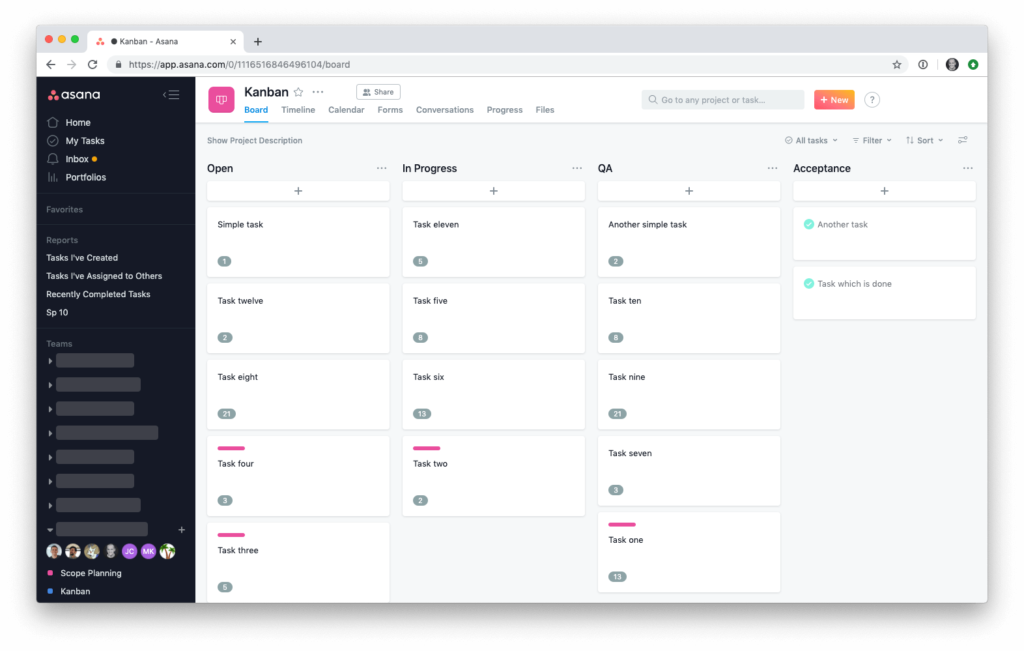
Managing an office, department, team, and even your own work can be difficult. That’s where task management apps come in. Apps like Asana provide an organizational interface for users to keep track of tasks. A savvy user will know how to optimize the different features to fit their needs. Here at Boost Labs, we’ve found another way to make the most of our Asana experience.
How we use Asana
Asana is a simple and powerful task management app that we use at Boost Labs. Many of our clients use it too and it can be easily implemented for collaborative meetings. We prefer an agile approach to any project, which means sprint planning, backlog grooming, daily scrums, sprint review, and sprint retrospectives. It’s a lot of meetings so it’s imperative we make the most of our time via effective task management.
As suggested by the SCRUM framework, we estimate task points to signal the level of effort. To do that, we use a custom field in Asana to track our team tasks. Unfortunately, there was no easy way to calculate tasks and points in Asana across columns in the board or even in a list view. To fix this viewing issue, we created an Asana tasks and points counter chrome extension.
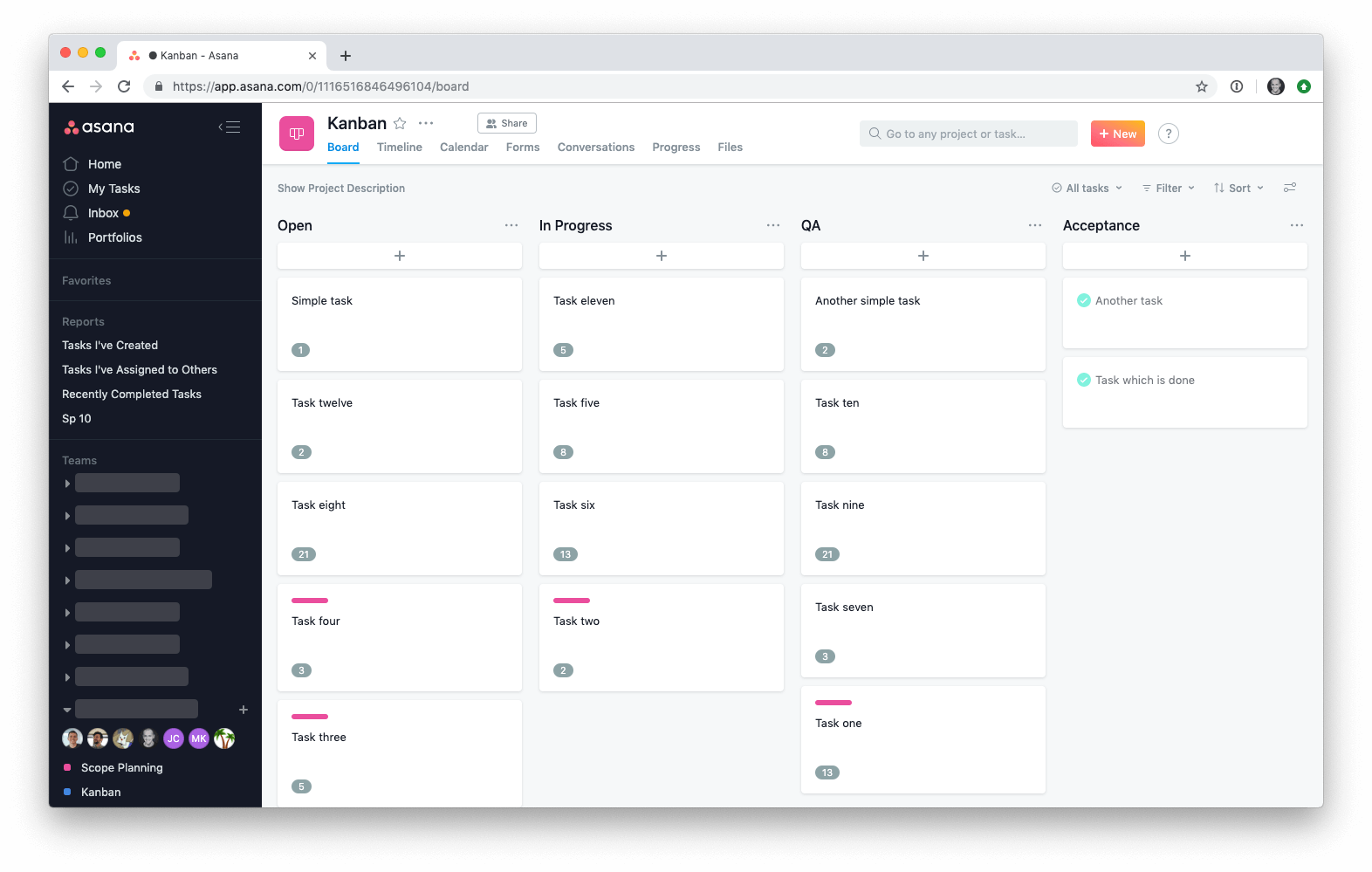 Why is this important?
Why is this important?
It saves time when calculating task points to measure the velocity of the sprint and maintain better communication with the client.
Imagine you have 40 cards on your board, each card has the value of points in the range from 1 to 21. To calculate all points on the board you have to manually add each one and if estimation changed or a new card added you have to do the calculation again. And it’s not easy to answer simple questions like:
- How many tasks we have in this sprint?
- How many tasks are in progress?
- How many points do we already have in this sprint?
- How many points have we already completed this sprint?
Asana can’t provide fast answers at a glance, but our Chrome plugin can.
What is it?
It’s a plugin for Chrome desktop browser that automatically calculates points in all tasks on your screen. This extension counts each task and points assigned and then summarizes the sums for each section in a list view or for each column in a board view. Points assigned can be seen in the bottom left corner of tasks and the sum of all points is indicated at the top.
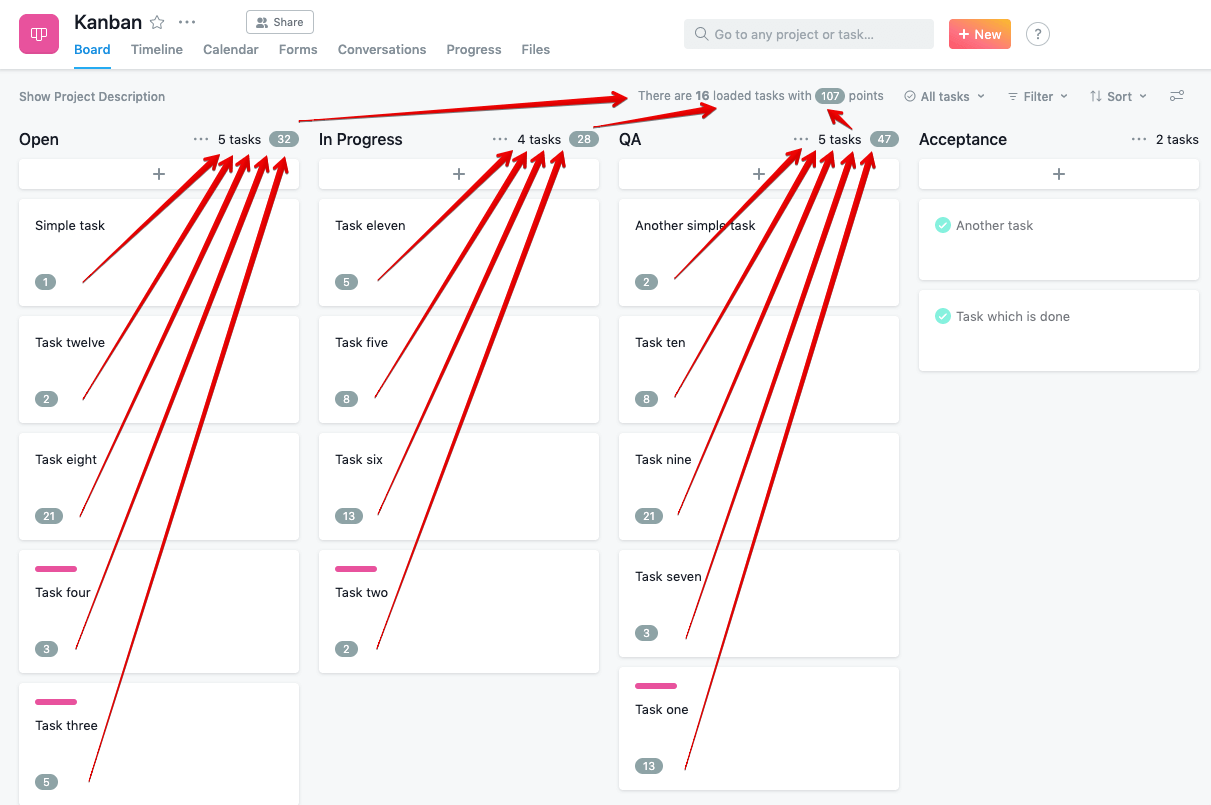 How do I use it?
How do I use it?
Create a custom point file in each task and add it to each view (Board and List views). Points must be a custom Asana drop-down property with numbers only in grey. Calculations of tasks and points update automatically every 2 seconds. All you have to do is assign points.
Here is the video tutorial: https://youtu.be/ujDZZc6H2YM
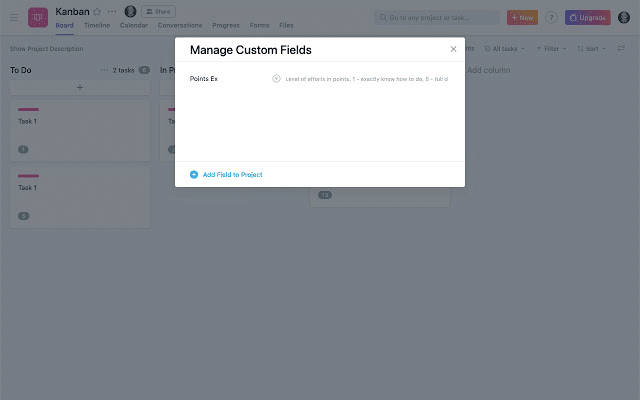
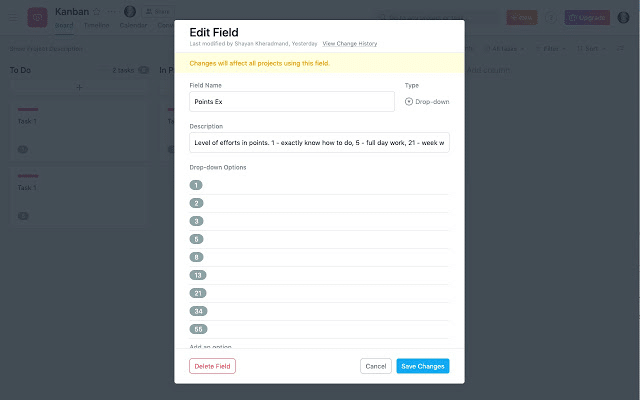
Install Asana counter plugin
The plugin is working only in a Chrome Desktop Browser. You can install it from here https://chrome.google.com/webstore/detail/asana-counter-extension/npbhpppmgfjodckhiomoicgjaakmklnl
The plugin was created by a project manager who is not a professional developer so bug reports and input are welcome. To submit a feature request or a bug, suggest here: https://github.com/vkorobov-boostlabs/asana-counter/issues
If you would like to fix a bug or improve the plugin, feel free to do a pull request in our GitHub https://github.com/vkorobov-boostlabs/asana-counter
Enjoy!
We hope SCRUMs will be easier for you and your team. If you have any questions or applications you want to hear about, contact us and let us know.
Note: Tasks don’t load right away, so scroll down the list to load all issues in the list and recalculate summary numbers.
