
Excel spreadsheets have been around for more than 30 years and they’re still valuable. The original concept isn’t much different than what we use today, it just looks better and has a lot of new capabilities.
But aren’t Excel spreadsheets outdated? It’s manual and there are better software programs.
Spreadsheets are still relevant and a great tool to learn about data. It’s true it’s not the only or most fitting solution for all data projects, but it remains as a reliable and affordable tool for analytics. It’s a foundational structure for intelligent data because it deepens your understanding of the analytics process. Many industries and businesses continue to emphasize the importance of Excel skills because it remains as an intelligent way to extract actionable insights. Revenue patterns, operations, marketing trends, and more can be analyzed through Excel spreadsheets, but the real advantage is the process.
What does Excel do?
It’s true that larger corporations have moved away from spreadsheets on a big data scale, however spreadsheets are still used for everyday items. In its most basic form, Excels holds data points in each cell. Anything like raw data exports, date of sales, SKU, or units sold are entered (or imported) into a spreadsheet for easier viewing and organization purposes. A successful Excel spreadsheet will organize raw data into a readable format that makes it easier to extract actionable insights. With more complex data, Excel allows you to customize fields and functions that make calculations for you. Even with larger data sets, segmented data can be studied more carefully and visualized without using other software. Determine hypothetical profit margins or department budgets. While it won’t build a full-scale data product alone, it can present easy-to-read visualizations and accurate calculations.
Say you’re thinking of becoming an analyst or need to handle data to build a report, but analytics isn’t the simplest process to grasp in a single sitting. Utilize data spreadsheeting as microcosmic version of a larger data project.
- What is the goal? Overview? What are the insights you need?
- Where is the data coming from? What exports/imports need to be made?
- Does the data need to be translated?
- What roadblocks exist? Limitations?
- How are you making conclusions? What post-analysis decisions need to be made?
A real big data project requires way more manpower, skills, and level of detail, but Excel provides a great start to context.
The story
At Boost Labs, we use Excel spreadsheets for many internal applications. We use it to budget and timeline projects, create simple operational dashboards, and even keep track of lunch orders. All spreadsheets fulfill a specific need and are designed to work as a visual data aid. The process of consolidating data points and creating a cohesive narrative is the ultimate goal of any data analysis and Excel can help. Many organizations use Excel files to catalog data sets, import data, create data models, and more. In coming years, Excel is expected to change even more and handle a bigger range of data.
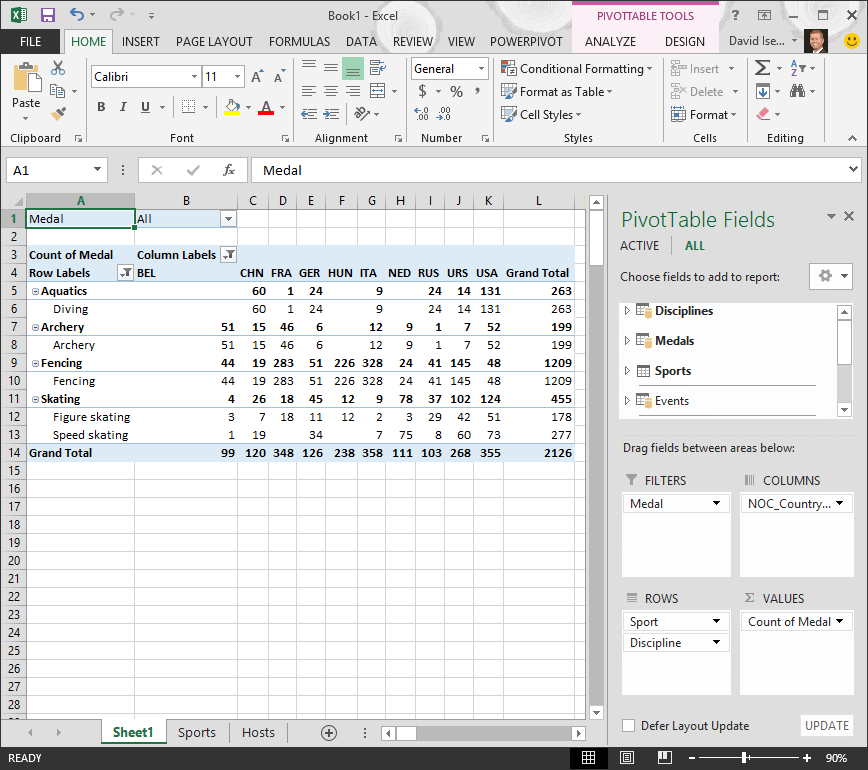 When we work with our clients, we rely on the data provided to us. It can be any kind of data and in many instances, spreadsheets are used to compile necessary data. It’s only after the data story and workflows are established that we can move onto design and development.
When we work with our clients, we rely on the data provided to us. It can be any kind of data and in many instances, spreadsheets are used to compile necessary data. It’s only after the data story and workflows are established that we can move onto design and development.
Keep in mind
Better analysis means better data products. Excel is a tool for data analytics and not always complete solution. Use different functions to explore the data for better insights. So get started with Excel spreadsheets and see what you can do with data.
We previously wrote about how to start using Excel for data visualization, check it out for more tips and resources.
